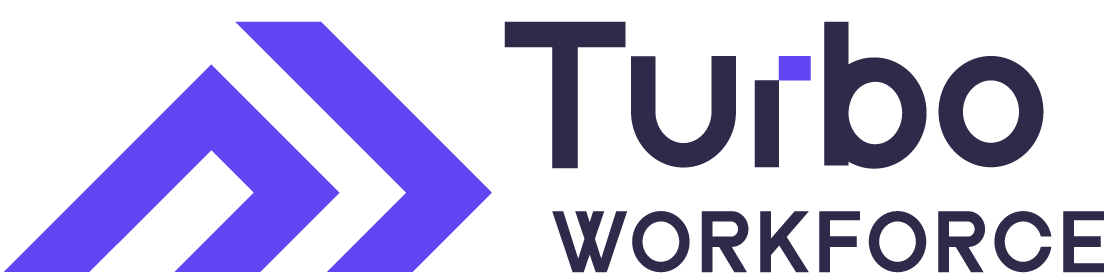Choosing the right project management software can feel tricky, especially with so many options and prices out there. Many of us want to manage our work better, save money, and find tools that grow along with our teams.
It’s common to get confused when picking between Airtable plans like the free plan, team plan, business plan, or enterprise scale plan.
This is a decision many people face in their daily work. For example, the Team Plan on Airtable costs $20 per user each month if you pay yearly. We took some time to look at Airtable pricing and compare things like automation runs and record limits so you can make a smart choice.
In this guide, we cover what you need to know about each Airtable plan—from small teams using simple databases to large companies that want custom pricing or single sign-on security.
You will see how every option supports your teamwork today and as you grow in the future. Keep reading to find out which one fits best for your projects!
Key Takeaways
- Airtable has four main plans: Free, Team ($20/user/month billed yearly), Business ($45/user/month billed yearly), and Enterprise Scale (custom pricing).
- The Free Plan is good for personal projects or very small teams. It gives basic database tools, 1,200 records per base, and 2GB storage.
- The Team Plan fits small to medium teams needing more features. It allows up to 50,000 records per base, 25,000 monthly automations, and Google Workspace or Slack integrations.
- The Business Plan supports growing teams with advanced needs. It includes up to 125,000 records per base, We benefit from two-way syncs with apps across different pricing tiers. like Google Sheets or CRM systems, verified data tools, admin controls, and costs $45 per user each month when paid annually.
- Large organizations should consider the Enterprise Scale Plan. This plan offers custom prices based on team size and special needs like high security or support for extra-large data volumes.
Overview of Airtable Pricing Plans
Airtable offers different pricing plans to fit various needs. Each plan has unique features that help teams manage projects better.
Free Plan
The Free plan works well for personal use and very small teams. We get basic database management tools, The free plan has limited record limits per base, while higher-tier plans offer more flexibility., and up to 2GB of attachment storage. This is enough for trying out simple project management software or organizing lists with a few teammates.
We do not have access to most premium airtable features like advanced automations, admin controls, or extra automation runs. As we grow past the basics or need more collaboration tools for our small teams, upgrading becomes important.
For those just starting customer relationship management projects or exploring collaboration tools without any upfront costs, this plan keeps things simple and budget-friendly.
Team Plan
We pay $20 per user each month with annual billing, or $24 monthly, for the team plan. This plan fits small to medium-sized teams who want better collaboration tools and more automation runs for project management software.
We get up to 50,000 records per base and a total of 20 GB attachment storage.
Each month we can run up to 25,000 automations, which helps us streamline our workflows using Airtable integrations like Google Workspace or Slack integration. The team plan also gives us access to standard sync integrations, extensions such as Gantt views and timeline views, plus all free plan features including interface designer and personal views.
Our projects grow smoother with advanced admin controls and better database management.
We benefit most if our business needs custom workflows or we need more than what other project management tools offer at this flat rate per seat. Medium-sized teams handling large amounts of data find this option useful without jumping straight into enterprise scale plans or custom pricing.
Business Plan
Moving from the Team Plan to the Business Plan gives us advanced features and more control. We now manage up to 125,000 records per base. Our teams get 100 GB of attachment storage for large files or projects.
The plan includes premium sync integrations and two-way sync with Airtable integrations like Google Sheets, Slack integration, customer management tools, and CRM systems.
We can run up to 100,000 automation runs each month for faster workflows. The admin panel lets us set basic admin controls over data and users. Verified data boosts our project management software’s accuracy, while improved security matches higher team needs.
With pricing at $45 per user each month on annual billing or $54 billed monthly, we need to consider both cost and value as our business grows.
Enterprise Scale Plan
The Enterprise Scale Plan suits large organizations with intricate needs. This plan offers personalized pricing to match specific organizational demands. Advanced features enhance scalability and capabilities, making it ideal for bigger teams.
We receive enterprise pricing options based on our needs. dedicated support customized for enterprises. Key factors include our team size, data volume, automation requirements, and security needs. The Enterprise Scale Plan ensures we have the right tools to manage projects effectively while keeping our data safe.
Key Features by Plan Tier
Airtable offers different features for each plan tier. The Free Plan gives basic access to templates and table views. The Team Plan adds collaboration tools and more storage. With the Business Plan, we get advanced automation and admin controls.
The Enterprise Scale Plan includes top-tier security and support options. Each tier has its own strengths that fit various needs, so let’s explore them further!
Features included in the Free Plan
The Free Plan is perfect for personal projects and very small teams. It offers basic features that work well for individual users. We can create up to 1,200 records per base. Each base can also have two database views: grid view and calendar view.
Attachment storage is limited to 2GB; this lets us store files without worrying too much about space. We will enjoy collaboration tools like comments and mentions, which help in teamwork, even with a simple setup.
The Free Plan includes revision history but limits our access to more advanced tools found in higher plans.
Features included in the Team Plan
The Team Plan costs $20 per user each month if billed annually. For monthly billing, it is $24 per user. This plan suits small to mid-size teams well. We get 50,000 records per base and 20 GB of attachment storage.
The Team Plan also allows up to 25,000 automation runs.
We benefit from enhanced collaboration and automation features here. Standard sync integrations are included along with extensions found in the Free plan. This helps us streamline our workflows effectively for better project management and coordination among team members.
Features included in the Business Plan
The Business Plan costs $45 per user per month when billed annually or $54 with monthly billing. This plan suits growing teams that need advanced features and basic admin controls.
It includes 125,000 records per base, giving us plenty of space for our data. We also get 100 GB of attachment storage We use cloud storage to keep important files and manage attachments per base effectively.
With the Business Plan, we can run up to We can utilize 100,000 automation tasks each month with the enterprise plan.. Premium sync integrations help us connect with other apps easily. Two-way sync ensures our data stays updated everywhere it appears.
Plus, having verified data boosts our trust in what we see and use every day. An admin panel aids in managing users efficiently too.
Features included in the Enterprise Scale Plan
The Enterprise Scale Plan is for large organizations. It meets complex needs with custom pricing. We get advanced capabilities and high scalability. This plan offers dedicated support, which makes it easier for us to manage our projects.
We also enjoy features like data loss prevention (DLP) and audit logs. These tools help keep our information safe and secure, adhering to enterprise plan standards. The plan supports on-premises sync integrations too. This means we can work seamlessly with our existing systems.
We have specific options based on our size, data volume, automation needs, security requirements, and budget in this plan, with a clear pricing structure.
Next, let’s explore how to choose the right Airtable plan for our team.
How to Choose the Right Airtable Plan
Choosing the right Airtable plan depends on your team. Think about how many people are on your team and what you need to do.
Assessing team size and needs
We need to assess our team size and needs before selecting an Airtable plan. The Free Plan works well for personal projects or very small teams. For small to medium-sized teams, the Team Plan fits nicely; it supports up to 50,000 records per base.
Larger teams can benefit from the Business Plan, which allows for 125,000 records per base and includes more advanced features. If we are part of a large organization, we should consider the Enterprise Scale Plan.
This option offers custom pricing and solutions that meet specific requirements.
Evaluating automation and collaboration requirements
We assess our automation needs based on team size and data volume. The Team Plan allows for 25,000 automation runs, which suits small to medium-sized teams well. For larger organizations with extensive needs, the Enterprise Scale Plan offers custom pricing; this plan can handle much higher levels of automation.
Collaboration tools also play a key role in our decision-making. Teams that require advanced features should consider the Business Plan. It includes enhanced capabilities for growing teams.
These features help us manage projects effectively while maintaining strong teamwork across various tasks and workflows.
Considering scalability and future growth
Scalability is crucial for our teams. The Business Plan supports small to mid-size teams. It allows us to grow as we expand. We can add more users without changing plans. As our needs increase, the Enterprise Scale Plan suits large organizations well.
This plan offers customized pricing and features that match our growth goals.
We need to consider automation and security too. Both are important for efficient operations as we scale up. Large volumes of data may also require a plan with higher limits on records per base and attachment storage.
Choosing the right Airtable plan today helps us achieve future success in managing data and workflows effectively.
Airtable Pricing Compared to Competitors
Airtable’s pricing stands out when we compare it to other tools like monday.com. It offers great features for small and large teams alike. The free plan is solid for beginners, while paid plans add powerful tools for collaboration and automation.
We encourage you to explore how Airtable can meet your needs better than its competitors.
Key differences
The Free Plan from Airtable is excellent for personal projects and very small teams. It offers features that many competitors do not provide. The Team Plan costs $20 per user per month and enhances collaboration with more tools than similar options elsewhere.
For larger needs, the Business Plan is priced at $45 per user each month. This plan includes advanced controls and features that are uncommon among competitors. The Enterprise Scale Plan provides custom pricing suited for large organizations, which other companies often miss.
Each plan allows different amounts of records per base; for example, the Team Plan permits 50,000 records, exceeding what some rivals offer in their basic plans.
Value for money
Airtable offers good value for money across its plans. The Free plan suits personal projects and small teams well, but higher-tier plans offer more features. For $20 per user each month, the Team Plan boosts collaboration features that growing teams need.
This is a great choice for those working closely together.
The Business Plan costs $45 per user monthly and includes advanced tools. It serves medium to large teams with complex needs effectively. Large organizations can benefit from the Enterprise Scale Plan, which has custom pricing based on specific requirements.
Factors like team size, data volume, automation needs, and security play crucial roles in finding the right fit for us without overspending.
Additional Costs and Discounts
Airtable may have some extra costs that we should think about. These could include fees for more storage or special features. Sometimes, there are discounts available too. It’s good to check for promotions before signing up.
Keep reading to find out more!
Anticipated additional costs
Extra costs can arise when using Airtable. We may need to pay for features like advanced automation or increased storage space. For teams that grow, we should watch for extra charges related to additional users and higher record limits.
If we choose annual billing, it might save us money in the long run. We can also look for promotions or discounts that may lower our total costs. Keeping these potential expenses in mind will help us better plan our Airtable budget and avoid surprises down the line.
Promotions or discounts available
We often think about costs when choosing an Airtable plan. Discounts can help lower these costs. Some promotions may be available for new users or during special events. We should check the official Airtable website regularly for updates on any discounts.
Annual billing usually offers a price cut compared to monthly payments. This can save us money in the long run. It’s worth considering if we plan to use Airtable for an extended time.
Let’s stay alert for any deals that might come our way!
Frequently Asked Questions
7. Frequently Asked Questions: We often get questions about switching plans and trial periods. If you want to learn more, keep reading!
Can plans be switched anytime?
Plans can be switched based on our needs. We can start with the Free plan and upgrade later to a higher-tier plan as our requirements change. This flexibility helps us manage team size and budget constraints effectively.
Evaluating our needs is crucial before we decide to switch plans.
We enjoy scaling features and requirements with ease. Airtable allows us to choose the plan that fits best at any time. This option makes it easier for small teams, medium-sized teams, or large enterprises to adjust their Airtable pricing according to what they need right now.
Are there trial periods for paid plans?

Paid plans do not have trial periods. We can explore the free plan first. This allows us to test out some features at no cost. If we choose a paid plan, we should be confident in our decision.
Each option offers These plans provide unique benefits for various needs, including enterprise pricing for larger organizations..
Now, let’s look into how to pick the right Airtable plan for our team and project goals.
How does seat-based billing work?
Airtable uses seat-based billing. This means we pay for each user who accesses the platform. The cost depends on the pricing structure we choose and how often we bill. For example, the Team Plan costs $20 per user monthly if we pay annually, or $24 if we pay month by month.
The Business Plan is $45 per user each month with annual payment; it goes up to $54 when billed monthly. Larger organizations can get custom pricing through the Enterprise Scale Plan.
Our total cost changes based on our number of users and whether we select annual or monthly billing options.
Conclusion
Choosing the right Airtable plan can be easy. We must think about our team’s size and needs. Each plan offers different features that fit different requirements, including automation runs per month. Whether we need a free option or advanced tools for larger teams, there is something here for everyone.
Let’s find the best plan that suits us and helps our projects thrive!
FAQs
1. What does the Airtable free plan include and who is it best for?
The free plan includes basic collaboration tools, limited records per base, attachment storage, and essential project management software features, which can be expanded in higher-tier plans. It works well for individuals or very small teams starting with database management.
2. How do the team and business plans differ in Airtable pricing?
The team plan offers more record limits, greater automation runs, interface designer access, sync integrations like Slack integration or Google Drive support, and improved admin controls. The business plan adds advanced collaboration tools such as Gantt views, timeline views, custom workflows, increased usage limits, revision history tracking, and better data loss prevention.
3. What features make the enterprise scale plan suitable for large enterprises?
Large enterprises benefit from audit logs for security tracking; on-premises sync integrations; backend controls; two-way sync; verified data protection; cloud infrastructure options; custom pricing based on needs; enhanced admin controls to prevent data loss.
4. Are there hidden costs in Airtable subscriptions or when using credit cards like American Express?
Airtable lists its costs up front by billing annually or monthly using credit cards including American Express. There are no hidden fees but look at record limits and ai credits since extra usage could increase your total cost if you exceed included amounts.
5. Can marketing teams use Airtable as a project management tool compared to alternatives like Monday.com?
Yes; marketing teams can use Airtable’s database management system along with its interface designer and various integrations such as Zoom or Slack to manage projects efficiently just like other project management tools including Monday.com.
6. How do I choose between Airtable plans if my team uses browsers like Chrome or Firefox?
All major browsers including Chrome Safari Firefox work with all airtable plans so select your subscription based on feature needs such as collaboration tools attachment storage automation runs spreadsheet capabilities gantt views ai credits rather than browser type alone